How to Setting Up VPN on your iPhone/iTouch
1 Open Settings from iPhone dashboard.
2 Navigate to General > Network > VPN > Settings.
3 Select whether you are connecting via L2TP or PPTP at the top.
4 Complete the settings and tap Save.
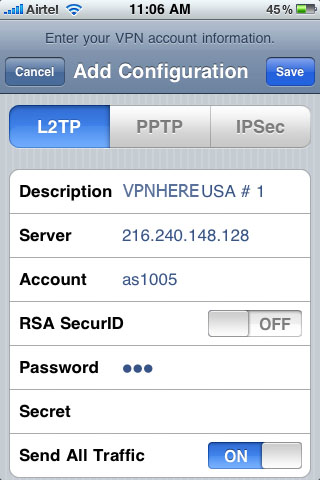
5 Once configured you can see the VPN profile.
6 To get connected tap on VPN toggle and you are good to go, once connected you will see a VPN icon next to the clock.

