How to change IP address for iPhone or iPad
Computers are not the only devices that are assigned IP addresses. Any device that connects to the Internet is assigned an IP address, and the need for security for other devices is as important as for a computer. Though the default for iPhone and iPad is a dynamic IP address, this will not protect you from packet sniffing or identity theft, and your IP address will still be traceable to your phone, and you.
However, if you want to change the IP address of your iPhone or iPad to an anonymous IP, this is possible. It is possible to change IP address for iPhone and iPad using a proxy server or a VPN.
A proxy server acts in the same way for a smart phone as it does for a computer. It acts as an intermediate between your phone and the network of the websites you want to browse. All traffic requests are sent to the proxy which then evaluates them passed on internal filters which will vary from proxy to proxy. Then, the request is either passed onto the network on behalf of the device, or the proxy serves the request directly from its cache if it has the desired information stored.
If the proxy passes on the request to the network, then it first strips the IP address off the request and substitutes it with the IP address of the proxy. While this does not directly change IP address for iPhone or iPad the effect is similar, there is no way to link your device to your IP address, or to link you to your physical location.
There are a couple of issues however: firstly, when you are using a proxy it appears differently to a server administrator than a normal IP address does, making it evident that you are using a proxy. Under most circumstances this is not important, as server administrators or sites do not generally restrict traffic due to proxy use. However, you may find your traffic restricted if you are using an open proxy. An open proxy is a proxy that can be accessed by anyone. These are frequently home to Trojans (not the good kind) and viruses as well as attracting spammers and hackers.
The second issue with changing your IP address on iPhone or iPad though a proxy (also known as "masking" your IP" is that using a proxy server can only be done through a web browser, it does not work on applications on your device.
To deal with the issues of web based proxies, many users make use of virtual private networks instead. VPNs assign and IP address to you when you sign into their network of servers. As long as you're connected to the network, you will have an anonymous IP that belongs to the VPN. Because you have an assigned IP, you'll be able to get past sites that block proxies. Also, because your ENTIRE iPhone/iPad would be connected to the VPN server, apps and software your run on your phone will also use the anonymous IP. When you change IP address on iPhone or iPad, you should use PPTP or L2TP VPN
VPN Asia China VPN Iran VPN India VPN Japan VPN UAE VPN Malaysia VPN Singapore VPN Korea VPN Russia VPN Turkey VPN Pakistan VPN Indonesia VPN Thailand VPN Philippines VPN Hong Kong VPN Vietnam VPN Israel VPN Oman VPN Qatar VPN Saudi Arabia VPN Kuwait VPN
Setup VPN on iOS(iPad,iPhone,iPod)
At the top, tap "IPSec". Type a descriptive name identifying the connection: vpntraffic for "Description".
At "Server", type bb.vpntraffic.com
At "Account", type your VPN UserID
For Password, type your VPN password
For Group Name, type ipsec
For Secret, type ipsec
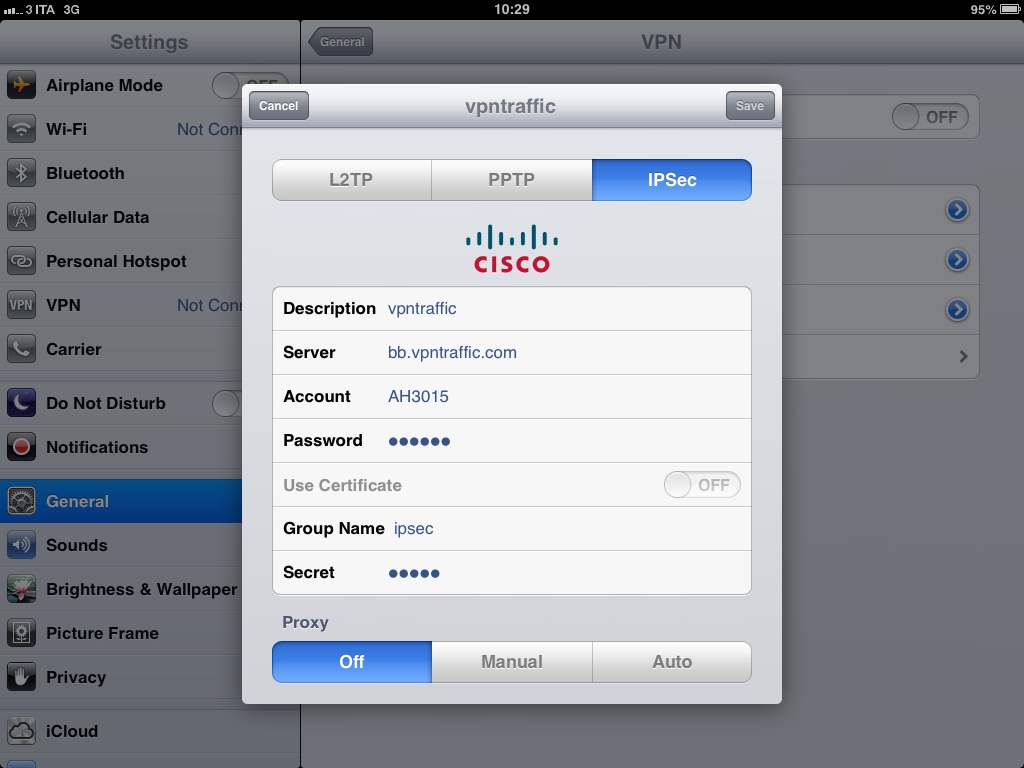
What you need is a VPN account !
Before you make an order, you can Trial our VPN Service for 3 days.
• Only $1.99
• High Speed
• All country server

|
$5 Package = 1 Account = VPN servers of US, AU, UK, CA, RU, Italy, Japan, Korea, HK, etc.
One Year/365 days
|
|
|
Multi-VPN server package include:
|


 US
US  UK
UK  Canada
Canada 

 France
France 


.gif) Germany
Germany 


 Finland
Finland  Ireland
Ireland 
 Romania
Romania 

 Ukraine
Ukraine 
 Luxembourg
Luxembourg  Austria
Austria  Sweden
Sweden  Norway
Norway 
 Switzerland
Switzerland 
 Philippines
Philippines

 Malaysia
Malaysia Brunei
Brunei  China
China  Taiwan
Taiwan  Singapore
Singapore 

 Korea
Korea  Vietnam
Vietnam United Arab Emirates
United Arab Emirates  HongKong
HongKong  Bangladesh
Bangladesh  Pakistan
Pakistan 



 Jordan
Jordan South Africa
South Africa  Kenya
Kenya

 Argentina
Argentina  Chile
Chile  Venezuela
Venezuela  Mexico
Mexico  Peru
Peru 
 Ecuador
Ecuador  Uruguay
Uruguay