How to watch Netflix with Spanish subtitle ?
4. It should bring you to a page where you can choose what kind of subtitles you would like to see and it will show you all of the available movies or shows you can watch that offer those subtitles.
Now that Netflix has launched its services in South America and in the Caribbean, people throughout this area are free to watch movies and TV shows through a service that has revolutionized the viewing habits of more than 25 million North Americans.

If you live in the United States and you’re looking for Spanish or Portuguese language TV shows and movies then this is guide for you.
With one simple trick you can turn your current US Netflix into the Latin American version of Netflix.
This will reveal an amazing library of Spanish programming as well as North American shows that are sub-titled in Spanish which is great for practicing your Spanish reading while watching a show.

How to bypass the blocking for Latin American’s Netflix?
The restriction is simply based on your IP address that you get from your Internet Service provider, one of the best solution is to create an alternative IP which allows you to appear as an Latin American.
Fortunately there is a way to do that: the Virtual Private Network (VPN). This kind of software enable a safe connection to a VPN server. Once the connection is established, you benefit from a brand new IP, in accordance of the server’s location.
After you use Chile and other Latin American country vpn.you have verified your new location in Latin America you can simple log into your current Netflix account.
I am going to change the default language back to English for the rest of this guide since my Spanish is very rusty.Even on the home page you will see that there are already Spanish titles showing up.
If you click on “TV Shows” a new page with load with just TV shows. Then if you click on “TV Shows” again a new drop down will appear that’s called “subgenres”.
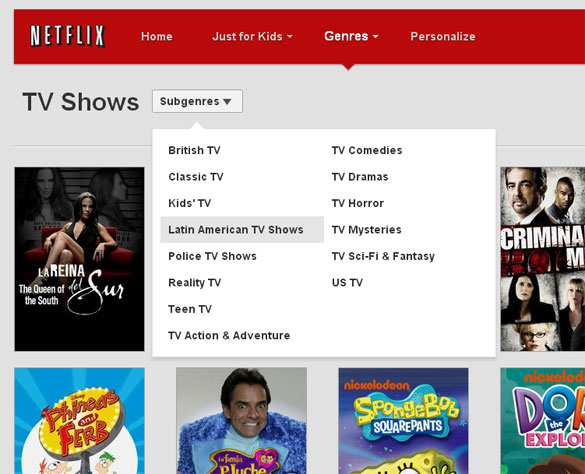
What you need is a VPN account !
Before you make an order, you can Trial our VPN Service for 3 days.
• Only $1.99
• High Speed
• All country server

|
$5 Package = 1 Account = VPN servers of US, AU, UK, CA, RU, Italy, Japan, Korea, HK, etc.
|
|
|
Multi-VPN server package include:
|


