Google Nexus One VPN Setup
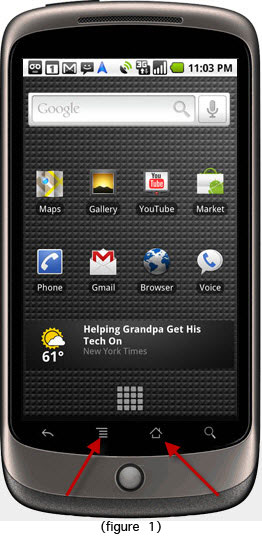
Get the app from Android Market:
|
$5 Package=One Account=US,AU,UK,CA,Russia,Italy,Spain,Japan,Korea,HK,India,etc.
One Year/365 days
|
|
|
Multi-VPN server package include:
|
Vpntraffic|Get a Cheap VPN for $5
Come to VPNtraffic, an affordable VPN service provider for Windows, Mac and Mobile platforms! 

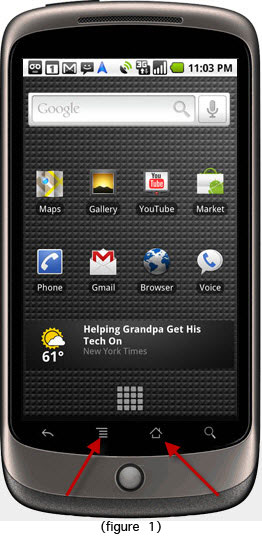
Get the app from Android Market:
|
$5 Package=One Account=US,AU,UK,CA,Russia,Italy,Spain,Japan,Korea,HK,India,etc.
One Year/365 days
|
|
|
Multi-VPN server package include:
|
vpntraffic.com© 2008-2019